Tip of the Month #3 - Getting Ready for the Holidays
Each month we will be sharing some of our most useful tips with you. This month's tip is focusing on some of the features of Abacus, Dayshare and Footsteps 2 which will help you get ready for the festive period.

Share your festive memories with parents/carers
Did you know that you can upload multiple group photos and individual photos of the children taking part in exciting festive activities using Dayshare and Footsteps?
- In Dayshare you can add photos to activities which you can share with parents/carers via the Daily Activity email or Parent Portal.
To add group photos to an activity, simply click/tap on the top camera button after you have created an activity to add as many photos as you like:
You can also add specific photos for each child by clicking/tapping on the camera button at the end of each child's row in the table. - In Footsteps you are able to add photos and videos to both group and individual observations which can be shared with parents/carers via Parent Portal.
To add photos to an observation, simply click/tap on the 'Add photo/video' button on the first section of the Observation form:
Click here to learn more about tagging and blurring photos in Footsteps.

Adding Festive Meals & Parties
If you are offering a special meal, party, or activities for your children this year you can use both Abacus and Dayshare to document these.
- If you plan on charging a little extra for festive dinners or activities you can do this in Abacus by adding a product to each child's account.
To add a product, go to Children > Accounts > Extras and click on the green + button; select the product and click on Save to include it on their next invoice: - On Dayshare you are able to create templates for all of the festive activities and meals you are planning, which can be shared with parents/carers via Parent Portal.
To create an activity template, go to Settings > Activities/Meals, enter a name and a description for the activity/meal and then click/tap on the white + button to add it:
After adding your template, head back to the Activities or Meals sections to include these in your diary.

Wish your parents/carers a Happy Holidays!
You can send festive wishes to all of your parents/carers using the Mail Merge feature in Abacus.
To send a mail merge, go to Reports > Mail Merge and create your message.
Click here to learn more about sending mail merges.
To send a mail merge, go to Reports > Mail Merge and create your message.
Click here to learn more about sending mail merges.

Congratulate children for all of their achievements this year
Did you know you are able to award certificates to children in Footsteps 2?
You can end the year on a high by awarding all of your children a certificate for all of their achievements this year!
To create certificates, go to the Achievements section of Footsteps, click/tap on the select all checkbox and then click/tap on the 'Create Group Certificate' button:
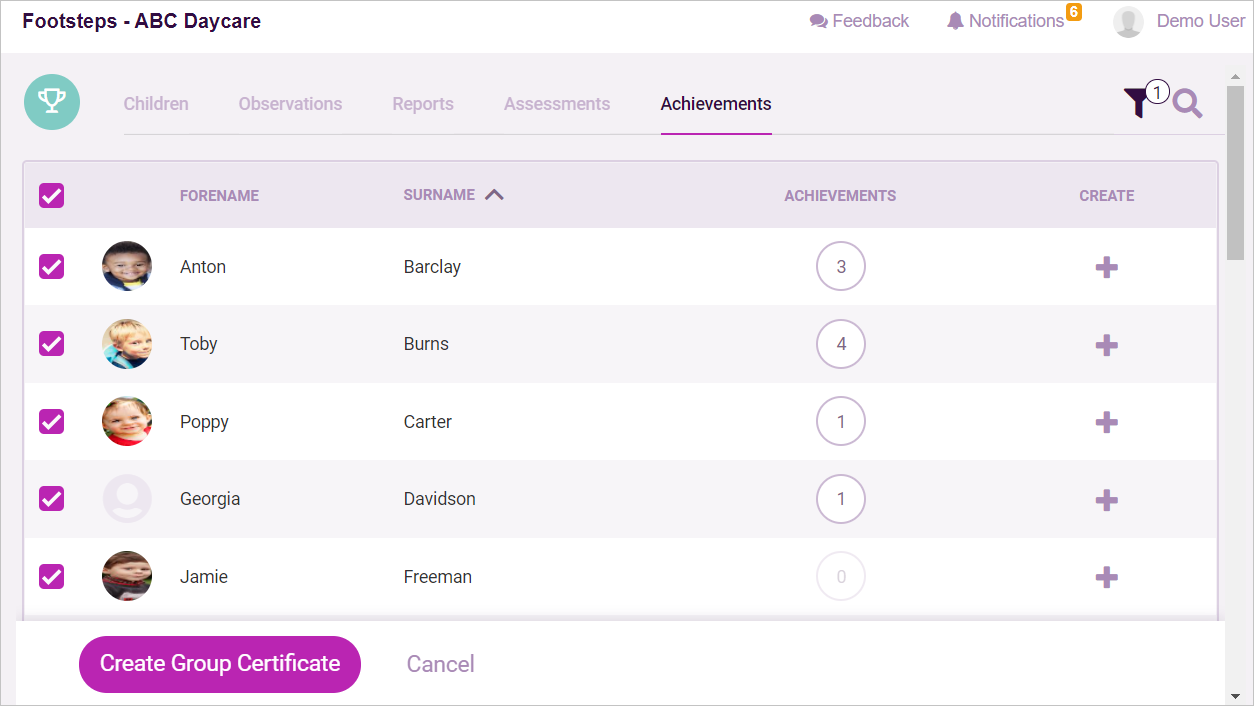
Select a certificate template and enter a reason for the certificate, then click/tap on the Done button.
You will then have the option to print or email the certificate to the children's parents/carers. If you use Parent Portal, the certificate will be shared automatically to the parent's/carer's Newsfeed.
Click here to learn more about creating certificates in Footsteps 2.

Closing early for Christmas Eve
Did you know you can add a half-day holiday in Abacus for early holiday closures?
To add a holiday, go to Settings > Holidays and select 'Single Day Holiday'. Change the start time to the time you will be closing, e.g. 12:30pm, and leave the end time as 24:00. Enter a discount for the closure, e.g. entering 100 equals 100% discount, and ensure that 'Allow sessions on this day' option is selected, then click on the 'Add' button.

Top Tip!
Make sure you are ready for the end of the year by following our easy checklist:
- Make sure you have added your school term dates for next year. Click here for help with this.
- Make sure you have added your funding term dates for next year. Click here for help with this.
- Update your fees ready for 2022 and remove any unused sessions types.
- Keep a record of your end of year balances by running and exporting the Aged Balance Monthly Outstanding Report. Click here to learn more about this report.

If you are not currently using our Dayshare or Footsteps systems and would like to know more, click here to book a demo!
Let us know if you found this tip helpful by clicking on the thumbs-up or thumbs-down buttons below:
Related Articles
Tip of the Month #11 - Enrolling Your New Starters!
It's that time of year again! We hope that you have enjoyed the glorious weather that we have been blessed with this summer! Now that the new school year is upon us and we have said goodbye to the children ready to start school, it's time to add new ...Tip of the Month 2025 - February - Sessions!
Goodbye, February! As Valentines month draws to a close, we have decided that this Tip of the Month, we will be taking a look at sessions! The data on your invoices, registers, dashboard, occupancy reports, Dayshare and Footsteps all comes from the ...Tip of the Month #14 - Accidents and Incidents
Wow! November already! Where has 2022 gone?! For this months Tip of the Month, we thought we'd take a look at Accidents and Incidents on Abacus! We'll look at recording and reporting Accidents and Incidents and take a look at some of the new ...Tip of the Month 2025 - June - Learning The Software!
Did you know that we offer a variety of training to help you use and understand our software? We always say that you could have the greatest system in the world but it's useless if you don't know what you're doing! Training Sessions Did you know that ...Tip of the Month 2025 - March - Meals, Products & Consumables!
The clocks have gone forward, the evenings are getting lighter, the weather is warmer and the Tip of the Month has been written! What a time to be alive! For this months tip, we are looking at additional charges that can be put onto the invoices ...