Online Enquiry Forms
To create an online enquiry form, do the following:
- Click on the Families button and select 'Enquiries':
2. Click 'Online Enquiry Forms' button.
3. The 'Public Enquiry Forms' page is where you see your enquiry forms. These can be used directly, or embedded into your website:
Currently there are two forms to choose from:
- Carer & Child Details
- Carer Details Only
Each form is unique to your setting. This means each enquiry submitted is automatically populated within the Abacus > Live enquiry list.
Carer & Child Details Form
Carer Details Only
4. Once the form has been submitted, the enquiry will automatically appear in Abacus > Live Enquiries list.
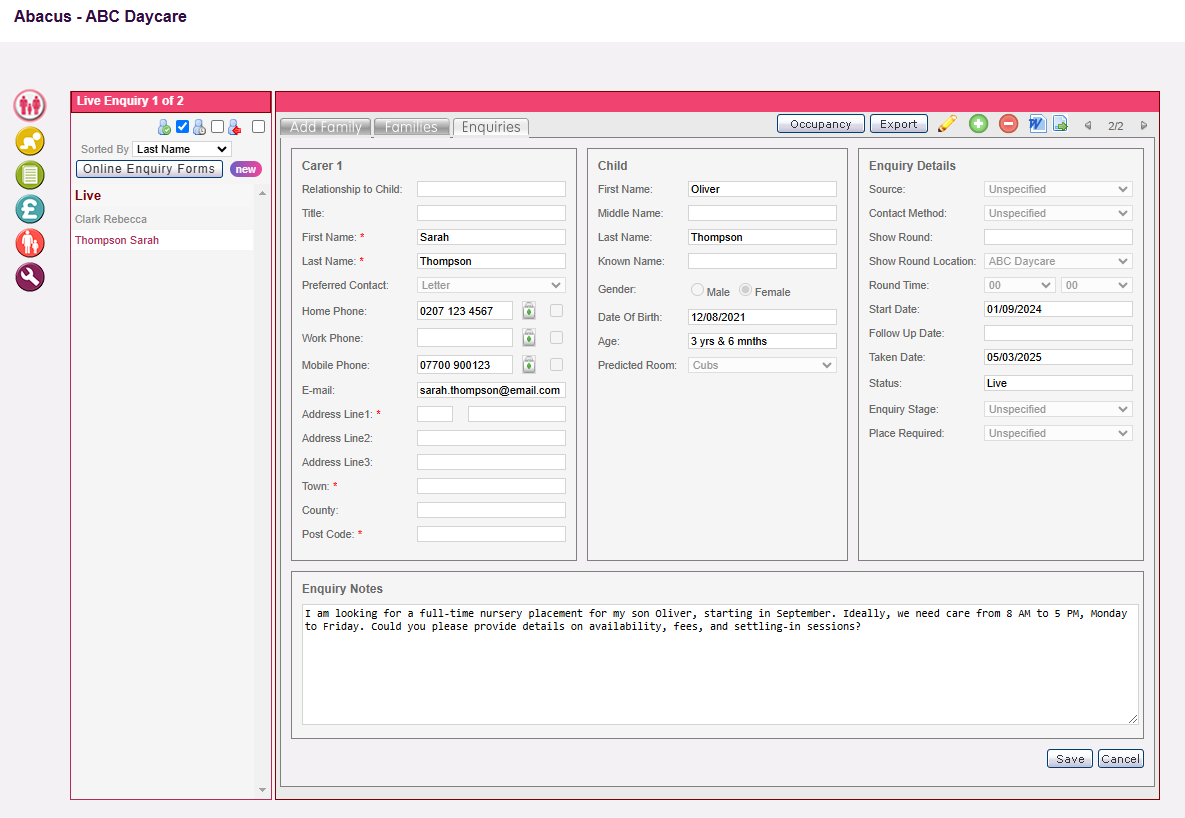
You will receive an email confirming the enquiry.
Related Articles
Tip of the Month 2025 - May - All About Enquiries
Summer is well and truly on it's way, and with that comes new enquiries at your setting! In this months tip, we will be looking at all things enquiries! Adding new ones, converting them to your registered or waiting lists, looking at reports that ...Completing Enquiries
To complete an enquiry, do the following: Click on the Families button and select 'Enquiries': Select the enquiry you wish to complete. Click on the Complete Enquiry button The 'Complete Enquiry' form will be displayed in a new window: Select ...Viewing Enquiries
To view all of your live, converted and lost enquiries, do the following: Click on the Families button and select 'Enquiries': By default you will see all of your live enquiries: You can view all of your converted enquiries by selecting the ...Online Enquiry Forms - Web Designer Integration Guide
? Web Designer Integration Guide – Enquiry Forms The enquiry forms allow direct submission into Abacus from external websites and direct links. To maintain consistency and security all enquiry forms must be integrated following the instructions ...Tip of the Month #11 - Enrolling Your New Starters!
It's that time of year again! We hope that you have enjoyed the glorious weather that we have been blessed with this summer! Now that the new school year is upon us and we have said goodbye to the children ready to start school, it's time to add new ...