Tip of the Month 2025 - June - Learning The Software!
Did you know that we offer a variety of training to help you use and understand our software? We always say that you could have the greatest system in the world but it's useless if you don't know what you're doing!


Training Sessions
Did you know that free online training sessions are included in your support package? We can book out a one hour session to cover whatever you like whether it is a particular topic or just a refresher! You're not limited to the amount of these training sessions that you can have and our customers find them really helpful. We like to encourage all of our customers to arrange these sessions so we know that you are confident on the system and really help you to understand how it works! All you need is a computer and an internet connection to hold one of these trainings, you don't have to be in the setting - it's all online!
We hold training sessions at 9.30am, 11.30am and 3.00pm Monday to Friday - If you're interested in getting one booked in, just give us a call on 0800 002 9242 (Option 5) and get it in your diary!

In-House Training
We love to meet our customers face-to-face! Prior to the pandemic we held a monthly in-house training session for any customers that wanted to come along! We are eager to get this started again.
In our In-House Training sessions, you will meet with our product specialists - we will cover the whole system from top to bottom and answer any and all questions that you might have! Its a great opportunity to meet the team, other nursery settings and learn about how to properly utilise your software. It's completely free and we even provide lunch!
Our our office is based in Rochester, Kent. If this isn't too far away from you and you would be interested in attending - we'd love to have you!
Register your interest using the form HERE.


Bespoke Training Sessions
We also offer bespoke software training sessions where a member of our team will come to your setting and will train your staff or you can come to us for a one-to-one bespoke session. We can completely tailor these sessions to you, help set up your actual system and can offer a totally customised training session just for you.
Bespoke Training Session at your setting - £750+VAT
Bespoke Training Session at Parenta Headquarters - £250+VAT
If this is something that you are interested in and would like to arrange a bespoke training session at your setting - get in touch! We can arrange a date and discuss the fees for this option!


Support Calls
Did you know that we operate a telephone line to help support you on the system? Call us on 0800 002 9242 (Option 5) anytime between 8am - 5.30pm Mon - Fri and one of the team will be more than happy to assist you with whatever you need help with! We've heard it all so no question is too silly!
Should all of our executives be busy helping other customers, please do leave us a voicemail and we'll make sure we've called back within an hour!

Tickets and Email Support
Did you know that any support tickets you send have a guaranteed response time of one hour? Between the hours of 8am to 5.30pm, you will never have to wait longer than an hour for a response from one of our customer experience team! Generally, our replies go out well within that time as we always make sure that we're on the ball with helping our customers!
You can send us an email to customerservice@parenta.com or send us a ticket in the Help and Advice section 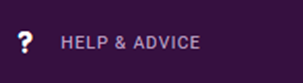 on the left-hand side of your Portal.
on the left-hand side of your Portal.
To send a ticket, head to Help and Advice and click on "Create Ticket".
You will be presented with a from where you can enter a Subject, a description and a box to tick which product your query is about!
You will also have the opportunity to upload any screenshots or videos that you have that might help us to understand the issue. You will receive a reply to the email address that you entered within one working hour (although we always aim for much less time!)
Once you have submitted your ticket, a confirmation message will appear to let you know that your ticket has been create :)

Helpfiles
Did you know that we have helpfiles that cover all of the areas of our software? If there is something that you're not sure about, check our helpfiles and you should be able to find the answer quickly!
Can't find what you're looking for? Let us know and we can send it over to you - if there isn't a helpfile on the subject already, we'll get one written straight away!
To locate the helpfiles, head to the Help & Advice 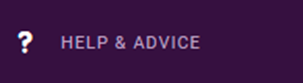 section! Once you're here, you will find a link to the helpfiles for Abacus, Dayshare and Footsteps on the right-hand side of the screen!
section! Once you're here, you will find a link to the helpfiles for Abacus, Dayshare and Footsteps on the right-hand side of the screen!

Software Feedback
Your feedback is so important to us and helps to drive us forward here at Parenta!
Want to see what we've achieved? Click here to see the release notes from our developers. Our IT work very hard to make sure that every step taken is make in the right direct and always with the customer in mind!
Want to have your say? Email any feedback directly to our development team at feedback@parenta.com!
Let us know if you found this tip helpful by clicking on the thumbs-up or thumbs-down buttons below!
Related Articles
Tip of the Month #10 - Ending the School Year!
Summers on it's way! For this months Tip of the Month, we're going to have a look at some of the features on the software that you might find useful now we have reached the end of the school year! Child Leavers Report ...Tip of the Month #11 - Enrolling Your New Starters!
It's that time of year again! We hope that you have enjoyed the glorious weather that we have been blessed with this summer! Now that the new school year is upon us and we have said goodbye to the children ready to start school, it's time to add new ...Tip of the Month 2025 - July - Starting a New School Year!
Summer is upon us! The evenings are bright, the mornings are warm and we are ready to make sure that our Abacus system is set up for success in the Autumn term! For this month's tip, we thought that we would take a look into what things you might ...Tip of the Month 2025 - February - Sessions!
Goodbye, February! As Valentines month draws to a close, we have decided that this Tip of the Month, we will be taking a look at sessions! The data on your invoices, registers, dashboard, occupancy reports, Dayshare and Footsteps all comes from the ...Tip of the Month #9 - Optimising Your Occupancy!
For this month's Tip of the Month, we thought we would talk about some of the best ways that you can keep track of your occupancy using Abacus! It's important to know how many kids you've got to keep an eye on today! If you missed last month's tip, ...