Deleting Products from a Child's Account
 If you want to delete a product from a child's account prior to it being invoiced, do the following:
If you want to delete a product from a child's account prior to it being invoiced, do the following:- Click on the Children button and select 'Accounts':

- Select a child from the list and click on the 'Extras' tab:
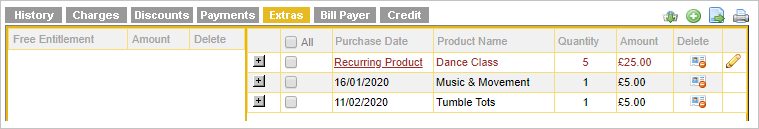
- Click on the 'Delete' button

The product will be deleted from the child's account.
Related Articles
Adding Products
To set-up the different products you offer, do the following: Click on the Settings button and select 'Products': This will display the 'Products' page: Click on the 'Add' button This will enable the fields on the right-hand side of the page: ...
Adding Products to a Child's Account
Please note: Before you are able to add products to a child's account, you must set-up the different products you offer. Please refer to the Products article for help with this. There are two different types of products that can be added to a child's ...
Invoicing Products
There are two ways of invoicing products you have added to a child's account: Invoice immediately Add to the child's next invoice To invoice for a product immediately, do the following: Click on the 'Extras' tab on the child's account page ...
Child Account Overview
A child's Account page is one of the most important areas of the system as this is where you are able to view their full account history, add charges, deposits, discounts, products and payments. To view a child's account, click on the Children ...
Deleting Children
Generally when a child leaves the setting, rather than delete them you would just need to put them onto the left list. You would only need to delete a child in the event that a family has requested that you do so, you have reached a time where you no ...