Child Account - Payments Overview
The 'Payments' section of a child's account is where you are able to view and and add payments you have received to reconcile a child's account.
To view a child's account, click on the Children button and select 'Accounts':
Click on the 'Payments' tab:
In the table you are able to see details for each payment that has been made to the child's account; these details include the date the payment was received, how the payment was made to you, the payment amount and the invoice number the payment was allocated against.
You can print a receipt for any payments listed on the child's account by clicking on the number in the 'Receipt No.' column or the print button  . For example:
. For example:
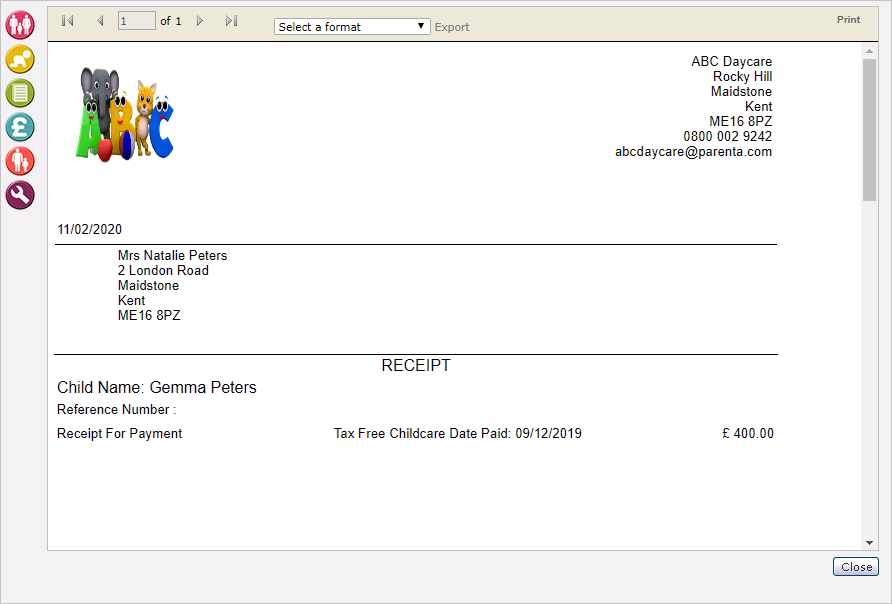
Related Articles
Child Account Overview
A child's Account page is one of the most important areas of the system as this is where you are able to view their full account history, add charges, deposits, discounts, products and payments. To view a child's account, click on the Children ...Reallocate a Payment on a Child's Account
If you have accidentally allocated a payment to the wrong invoice, or you need to allocate it to more than one invoice, do the following: Click on the Children button and select 'Accounts': Select a child from the list and click on the 'Payments' ...Add a Payment to a Child's Account
To add a payment to a child's account, do the following: Click on the 'Children' button and select 'Accounts': Click on the 'Payments' tab: Click on the 'Add Payment' button The New Payment page will be displayed: Select the payment mode from ...Collecting Payments
To collect payments for outstanding balances, please do the following: Within Portal > Parenta Pay, click the Collect page. Here you can see each child you can and cannot collect payments from. Filter list by collection status You can filter by ...Child Account - Charges Overview
The 'Charges' section of a child's account is where you are able to view and update invoicing details, add an opening balance or deposit to the child's account, calculate standing order amounts, or set a flat rate charge. To view a child's account, ...